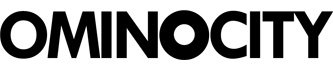In 2020, over 300 million people globally were victims of data breaches. Cybercrime continues to be a menace everywhere around the world. MacBook users have not been spared, with security detections per Mac machine now higher than for Windows.
It’s easy to see why computer security issues for Mac owners are on the rise. First, the MacBook computer user base is on the rise. At the moment, there are about 100 million active MacBook users worldwide, and the number is growing.
Another motivation for hackers to target Macs is that the quality of data on these computers tends to be higher, given that the user base is generally wealthier.
Thankfully, there are certain things Mac users can do to protect themselves from hackers. In this post, we outline seven actionable computer security tips to keep the data on your Mac safe.
1. Update Your OS X and Other Programs
Arguably the simplest way to protect your Apple products, especially your MacBook, from hackers is to keep software and programs up to date. Outdated software is a major target for cybercriminals since they know the software is bound to have security vulnerabilities. Developers patch these vulnerabilities in updated versions of the software.
Once you’ve updated your macOS software and other programs, set your Mac to install future updates automatically.
2. Change Your Mac’s Default Security and Privacy Settings
When you buy your MacBook, it’ll most likely have default security and privacy settings that let Apple and other applications view and share your data. This data may include device passwords, your location, and diagnostic and usage data.
Changing your device’s default settings can significantly boost your security. It’s an easy process.
Go to the Security and Privacy section of System Preferences. Set a strong password for your MacBook. Stop automatic logins, and set the amount of time it takes for your Mac to require a password once the machine has gone into sleep mode.
You may also want to limit which apps can access your private data, such as contacts, calendars, and location. Under the Privacy tab, uncheck every app that you don’t want to access your data.
3. Invest in a Dependable Mac Antivirus
One of the commonest and most troublesome computer problems has to do with malware. And while there’s a bevy of antimalware programs on the market today, many of them aren’t effective against macOS-specific malware. Hackers who specifically target Macs now have sophisticated malware that even Apple’s built-in security feature can’t successfully keep out.
Some of the threats you need to worry about include ransomware, spyware, phishing attacks, keyloggers, and data breaches.
Opt for antimalware software that’s specifically designed for Macs. Such antiviruses are highly effective in safeguarding against a wide range of online attacks.
Before you purchase a particular Mac antivirus software, consider such features as real-time malware protection, internet security tools, advanced malware detection and removal, spyware protection, and phishing protection.
4. Opt for a Security-Focused Browser
Some MacBook problems related to security and privacy arise while users are browsing the internet. Your Mac’s built-in browser, Safari, is among the best browsers on the market. However, it’s not the most dependable when it comes to online security and privacy.
Users of Safari may still be exposed to phishing attacks and malicious sites. Thankfully, there are browsers you can opt for that have a strong reputation for being secure. These include Tor, Brave, and Opera.
Safety-focused browsers come with built-in tools that make sure that no website tracks your IP address or browser activity. Some browsers such as Brave instantly block any malicious script hidden in a scam website that attempts to hack your Mac without your knowledge.
5. Consider an Ad Blocker
Sometimes, you want to stick with Safari instead of installing other browsers. That’s still okay, provided you install Safari extensions that help protect you online.
You can look for extensions that block ads as hackers often hide malware in these ads. Such extensions are also effective in barring malicious sites from tracking your browsing history and stealing your personal information.
6. Invest in a Reliable Password Manager
For many people, creating strong passwords for every account they open and storing these passwords safely is a pain. Yet weak, lost, or stolen passwords are a major contributor to data breaches.
One of the best solutions to your password troubles is to invest in one of the best password managers for Mac available. A password manager can generate strong and unique passwords whenever you need them. Such passwords are almost impossible for even the most advanced hackers to crack.
A password manager will also store all your passwords securely, so you don’t have to keep them in your memory. Logging into your online accounts becomes an easy and secure affair.
You can opt for Apple’s reputable password manager, the iCloud Keychain, which features military-grade encryption. This means that your sensitive information such as passwords, login credentials, and payment card details will never be accessed by someone else other than you.
7. Use a VPN
A virtual private network (VPN) disguises your original IP address by replacing it with an IP address in a different geographic location. In doing so, a VPN ensures that hackers can’t trace your internet connection to your exact location.
The best VPNs will also encrypt a user’s browsing data. This way, hackers wouldn’t see what exactly you’re doing, even if they were somehow able to spy on you.
Make Computer Security a Priority to Stay Safe
Your MacBook may be an incredibly powerful machine, but it’s not invulnerable to cyber attacks. The good news is that you can keep yourself safe from hackers by making simple changes, such as the ones we’ve described in this post.
Would you like to read more great content on computer security? Please, keep visiting our blog.