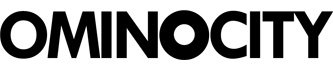Rdio improves streaming audio quality with latest app update
Over the past few weeks several readers reached out to inform us that Rdio’s mobile audio quality had suddenly gone to shit. Rdio acknowledged the problem and promised a fix but the issue couldn’t have come at a worse time for Rdio now that their largest competitor Spotify had just launched in Canada.
Rdio has not only fixed the issue with yesterday’s iOS and Android app updates but has gone one step further and upgraded their entire music library to 320kbps AAC files for paid subscribers (free users are limited to 192kbps).
If you are suffering from poor mobile audio quality here’s how to fix it:
1. Upgrade the Rdio iOS or Android app to the latest version.
2. Open the app and go to Settings.
3. Under Sound Quality and Data tap on Streaming.
4. Bump your Wi-Fi quality up to 320kbps and your cellular quality to 192 or 320 if you have a large data plan.
5. While you’re at it go one step back and tap on Downloads under Sound Quality and Data.
6. If you have lots of space left on your device bump up your Downloads quality to 320 to upgrade the quality of all of the saved songs on your device.
There you go, now you can go back to listening to Mariah Carey in all her glory.
Are you a free user? Subscribe to Rdio for the highest audio quality.